2013-03-27 - 4994.300 - Rel Notes - Improve Error Handling in ECALC - Dev-QA. #DotNetReleases2013
Release Notes
4994.300 - Rel Notes - Improve Error Handling in ECALC.
Admin Info
| Purpose |
4994.300 - New Process for ECALC |
| Release No# |
001 |
| Submitted on |
27/03/2013 |
| Submitted by |
Venkat_a, Rajesh_K |
| Source/Destination Systems |
NEC DEV/NEC QA |
| Release Sent To |
Joan Profetta |
| Objects Created By |
Venkat_a |
| Objects Tested By |
Venkat_a |
Transport and Technical Objects
| Location Objects Name |
\\10.114.165.54\sites\Deployments\BMS POLCA RELEASES\ECALC_03272013\
|
Release Notes
Please take backup of existing Stored Procedures in QA before executing the NE_ECALC_REPORT.sql.
Move the CaluclateEMBRuntype.aspx and CaluclateEMBRuntype.aspx.cs into QA application folder "NEC_Payroll\MasterData\" . Please take the back up of existing.
Create two new folders( Pending, Archive) with Read/Write permissions in the same location where the package is moved.
Create 3 sub folders under new Pending Folder as "Derby", "AL_Flat", "AL_Cap".
Change the Connection string in XML file to appropriate DB connections.
Image 1: Change New pending folder location
| XMLPathChange.JPG |
Image 2: Change Connection String
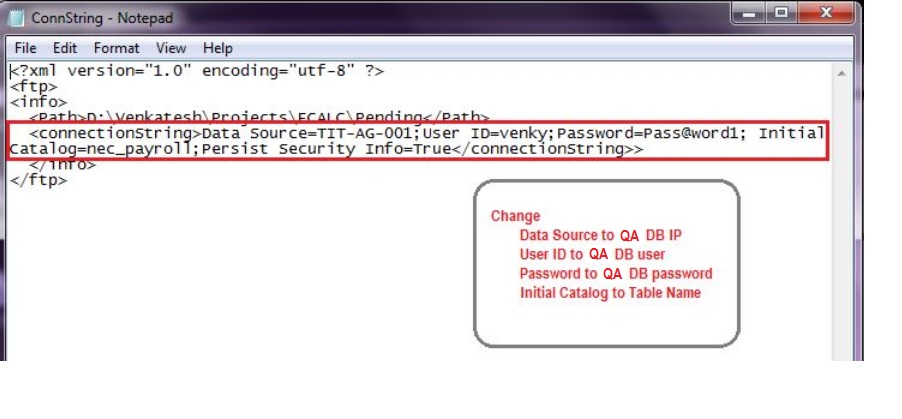
Schedule Ecalc.dtsx to execute after Wilcomm2Pending.dtsx every 30mins with a minimum time difference of 30 minutes.
Wilcomm2Pending.dtsx
Variables Need to be changed
- Source - To Wilcomm folder(like ..\Projects\ECALC\Wilcomm\)
- Destination - To New Pending folder(like ..Projects\ECALC\Pending\)
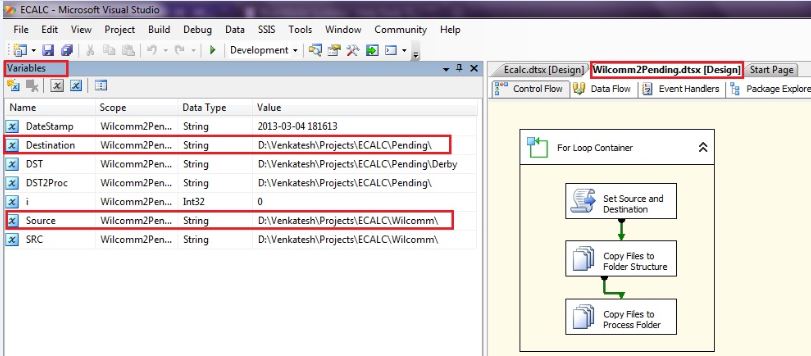 |
| Wilcomm2Pending.jpg |
- Ecalc.dtsx
- FilePath - To New Pending folder(like ..Projects\ECALC\Pending\)
- ArchivePath - To New Archive folder(like ..Projects\ECALC\Archive\)
- XML - To the path of XML file
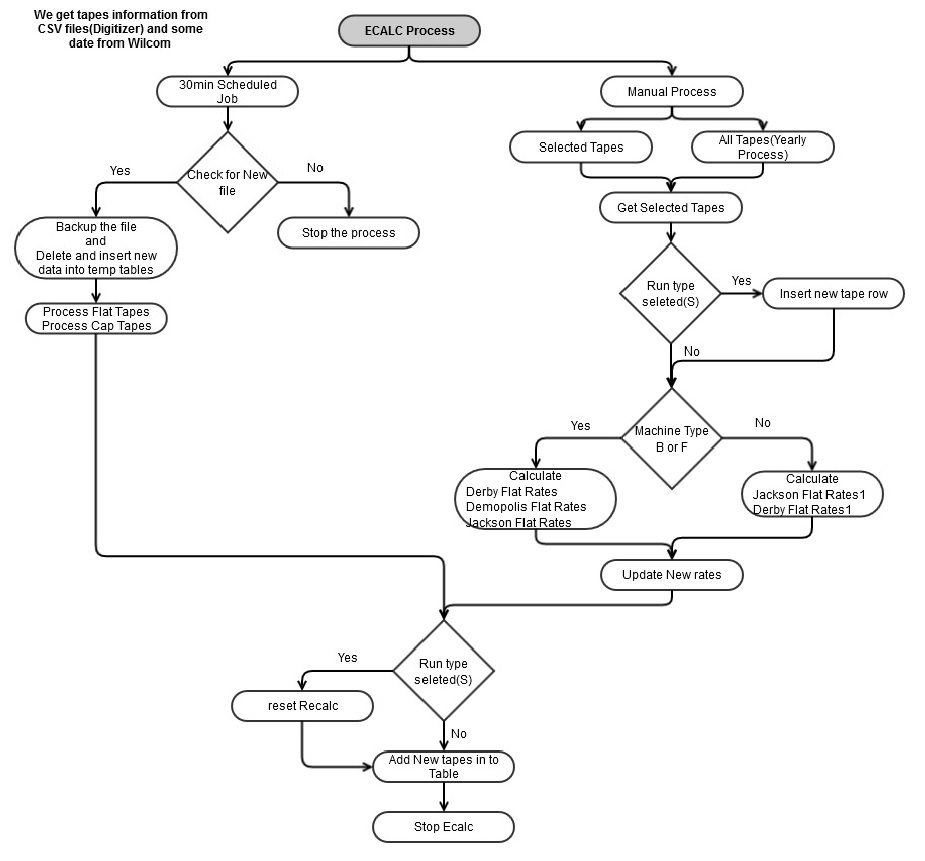 |
| ECALC.jpg |
Test Notes
| S.No |
Test Scenario |
Expected Results |
| 1 |
Execute the Wilcomm2Pending.dtsx package |
All the Files should be moved from wilcomm folder to pending folder with time stamp. |
| 2 |
Execute NE_ECALC_REPORT.sql package |
Check for the files existing in pending folder, If files exists then starts the eclac process on files based on time stamp. If no error occur then all the processed files will be to archive folder and continues the process until no files exists in pending folder. If Error occur, Stop the process abnormally without processing further files. During this process,all the flow will be logged into log tables. |
Reference Document (Specifications or Production Support Break Fix)
2013-02-13-4994.300- Break Fix - Improve Error Handling in ECALC